My Canon A-1 (which I fixed the wheeze on here but please don’t use that method because it’s a bad hack that could cause more harm than good) was doing something weird. Every so often, when taking a photo indoors in aperture priority mode (Av), I would notice that the camera’s settings would jump to a really long exposure time like 30 seconds. Sometimes the only notice I’d get of this would be the camera actually taking a 30 second exposure instead of the more normal 1/60th at f/1.4 that I was hoping for.
The A-1 uses a single dial to select aperture settings in Av mode and shutter settings in Tv mode. The mode switch changes which part of the dial is displayed – the outer ring for shutter speeds, and the inner ring for apertures. At some point, I realised that the erroneous shutter speeds I was getting in Av mode were the shutter speeds at the same dial position in Tv mode. This was most noticeable when it was at the f/1.4 and 30 second position, but way less obvious when it was at the f/4 and 1/2 second position, because the difference between the expected and actual shutter speeds was smaller. I think this has been the cause of a few blurry photos. So I opened the camera to investigate.
The mode switch rotates around the shutter button, but it moves a sliding plate that has a crescent-shaped part that hides the unnecessary side of the dial, with a line half way along it to indicate the current setting. On the underside of one corner, this plate has a pair of brushes which bridge two contacts on the circuit board below when in Av mode and leave them open when in Tv mode. This plate is mounted on another plate which is only really fixed along the front side of the camera, the side opposite the brushes. This means that the contact of the brushes is slightly susceptible to flex due to finger pressure on the top of the camera, such as when finding and using the shutter button by touch, switching modes, or moving the dial.
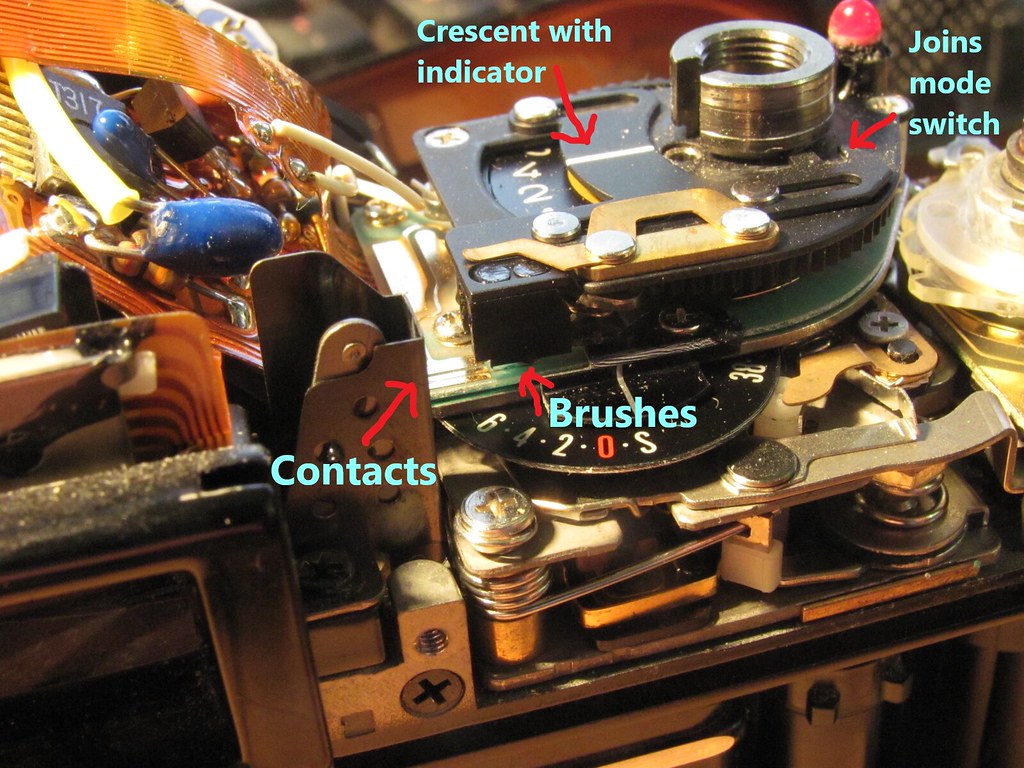
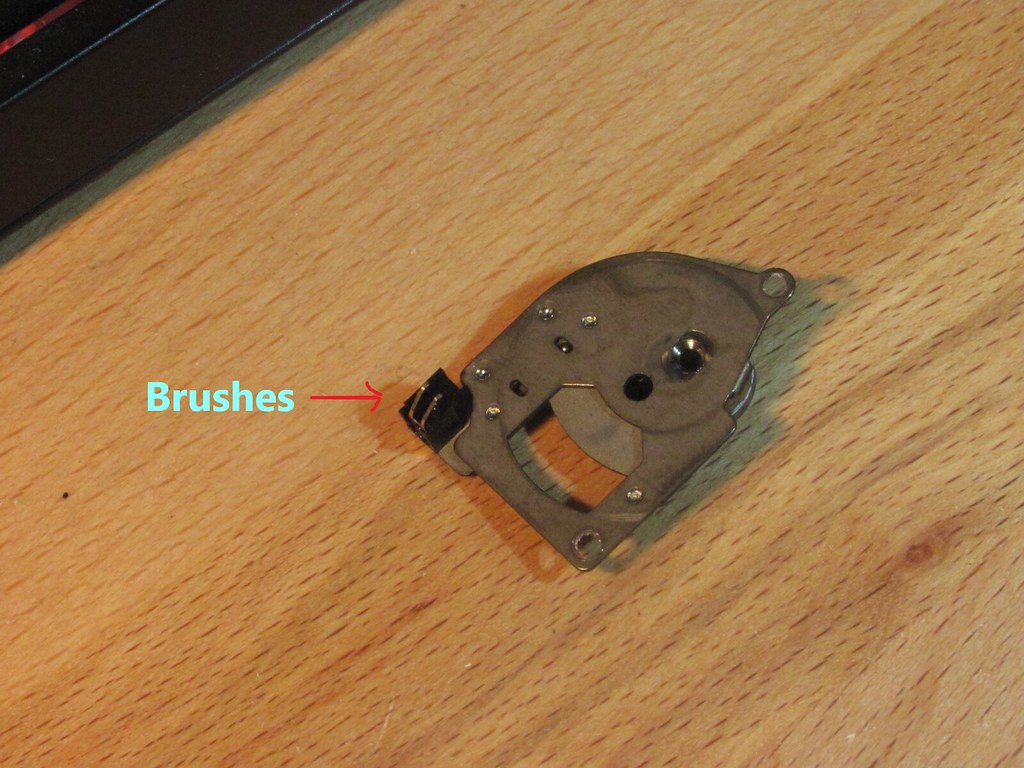
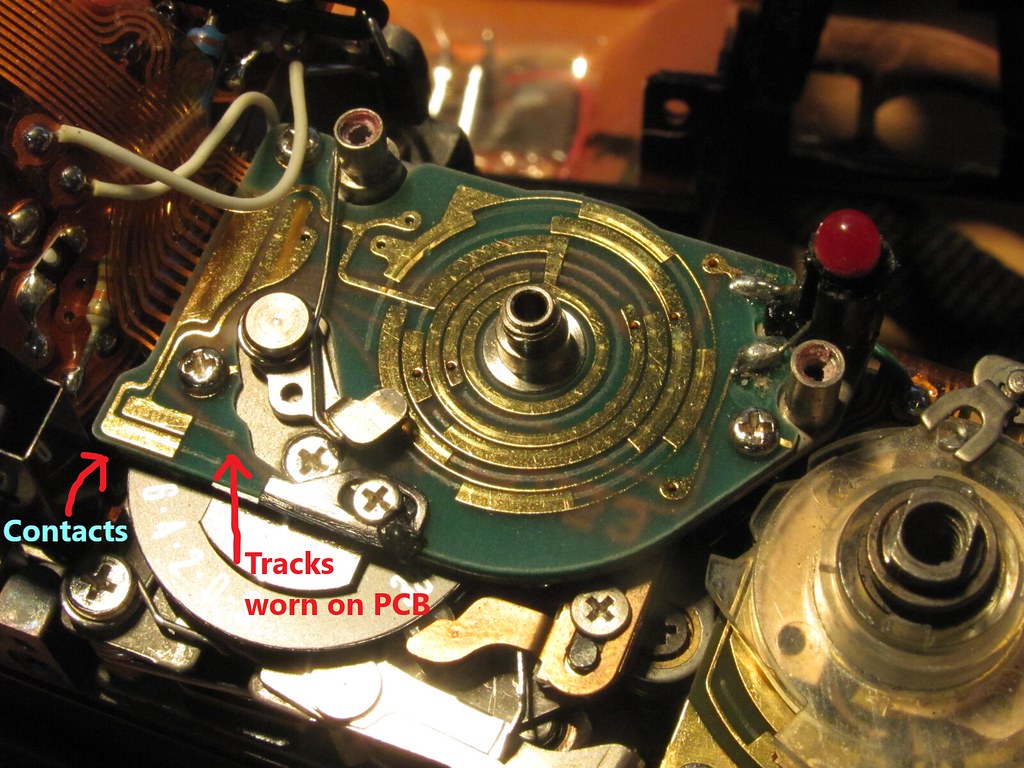
I took the plate off and cleaned the circuit board contacts with some isopropyl alcohol. I also bent the brushes on the underside of the plate slightly downwards for a little extra spring pressure on the contacts, to hopefully reduce the effect of flex. Then I put it all back together. (Aside: my camera is missing a few washers from the shutter button and winder mechanisms, as well as the detent ball for the setting dial guard — I think someone has been in here before me.)
So far, so good. I haven’t noticed the shutter speed bouncing around, and the test roll photos turned out fine.



Leave a Reply